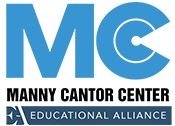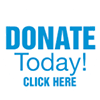Zoom Instructions
- Click on the Zoom class link a few minutes before class starts. You may be prompted to download zoom if you don’t already have it or to open the app if you do. If you’re not sure, we suggest trying to log in 5-10 minutes early.
- Click “Join With Computer Audio.”
- Please be sure to mute yourself by clicking the icon on the bottom left (see below)! It’s your choice whether or not to show your video.
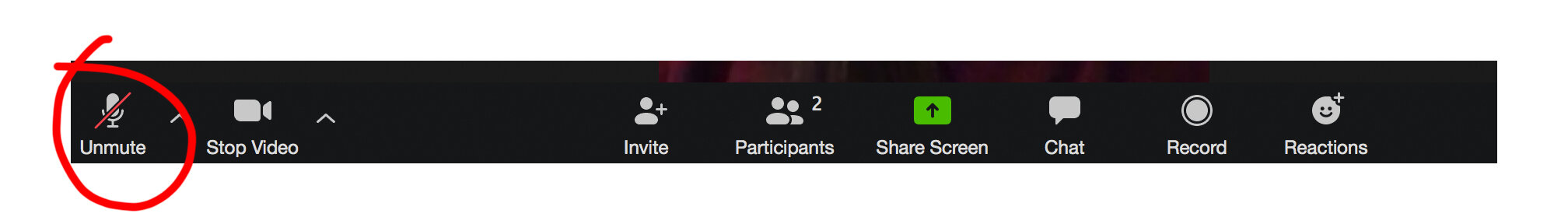
4. Switching to speaker view in the top right corner will make the teacher’s window the biggest (see below).